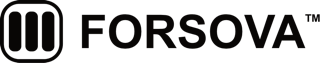Understanding What Slows Down Your Computer: More Than Just RAM

When your computer starts slowing down, it’s easy to jump to the conclusion that the RAM is to blame. However, while RAM plays a role in overall performance, it’s not the only factor to consider. Based on my experience in IT, several components can impact the speed of your system.
Key Factors That Affect Computer Performance
1. CPU (Central Processing Unit)
The CPU is essentially the brain of your computer, responsible for executing instructions and processing data. If your computer is slow, the CPU could be the bottleneck. This is especially true if you’re using an older or lower-end processor, as it may struggle to keep up with modern software demands. Multithreaded applications, in particular, require a CPU that can handle multiple tasks simultaneously.
2. Storage Type (HDD vs. SSD)
The type of storage your computer uses plays a critical role in its speed. Traditional Hard Disk Drives (HDDs) use spinning disks to read and write data, which is significantly slower than the flash memory used in Solid State Drives (SSDs). Upgrading from an HDD to an SSD can drastically reduce load times for your operating system, applications, and files, making your computer feel much more responsive.
3. RAM (Random Access Memory)
RAM is where your computer stores data that the CPU needs to access quickly. If your system runs out of available RAM, it starts using the hard drive as "virtual memory," which is much slower. While having more RAM can help, especially if you frequently run multiple applications or browser tabs, it's not a cure-all. It’s crucial to monitor your RAM usage and upgrade if you’re consistently hitting the limit, but don’t assume more RAM will solve every performance issue.
4. GPU (Graphics Processing Unit)
The GPU is responsible for rendering images, video, and animations. While the CPU was traditionally the main processor for all tasks, modern software often leverages the GPU for graphic-intensive work. If you’re into gaming, video editing, or 3D rendering, a powerful GPU can significantly boost performance. For most everyday tasks, however, the GPU plays a lesser role unless your system is particularly old or underpowered.
Conclusion
Diagnosing a slow computer involves looking at all these components—not just the RAM. Understanding the specific role each part plays will help you make informed decisions when it comes to upgrades or troubleshooting. Whether it’s upgrading to an SSD, investing in a better CPU or GPU, or simply adding more RAM, the key is to identify the real bottleneck in your system.
By Yamen Atassi - Enhanced with AI